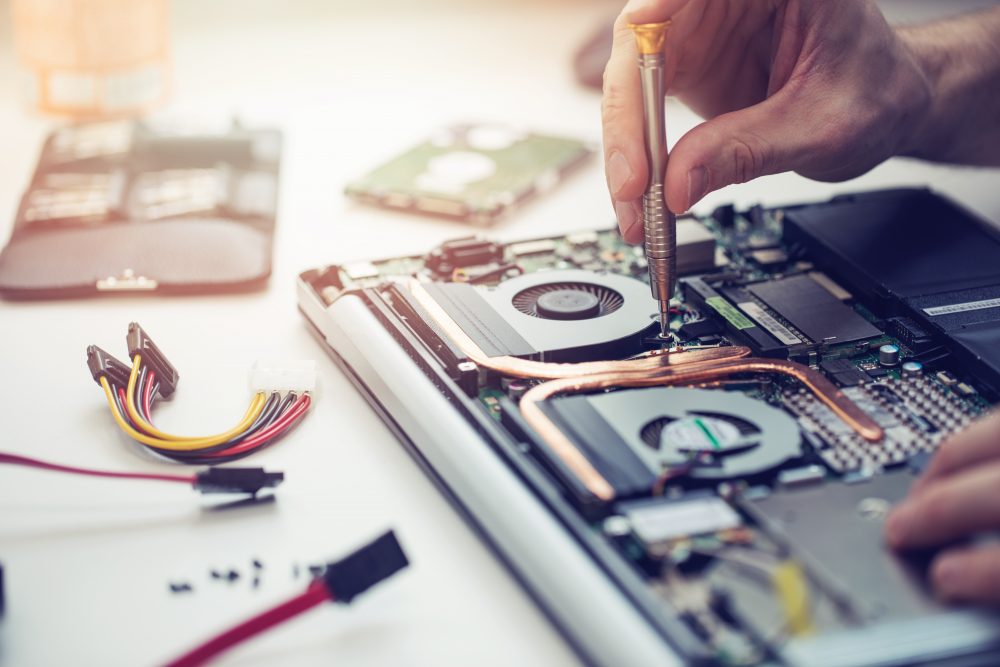
Computers have become an essential part of our daily lives, but they’re not immune to problems. Whether it’s a slow startup, a crashing program, or a mysterious error message, computer issues can be frustrating and disruptive. Fortunately, the team of tech experts at PC Geeks has seen it all and knows how to get your device back up and running smoothly.
In this post, we’ll explore some of the most common computer problems and share our proven computer repair solutions to get you back on track. With a little know-how and the right troubleshooting steps, you can tackle even the trickiest tech troubles.
Sluggish System Performance
One of the most frequent complaints we hear from clients is a slow, unresponsive computer. There can be several reasons for this, from too many open programs to outdated hardware. Start by closing any unused applications and browser tabs, and consider running a virus scan to rule out malware. If that doesn’t do the trick, you may need to upgrade your RAM or invest in a solid-state drive (SSD) to boost your system’s speed.
Sudden Shutdowns and Blue Screens
Few things are more panic-inducing than a computer that suddenly powers off or displays the dreaded blue screen of death. This can be caused by hardware failures, driver conflicts, or even corrupted system files. First, try restarting your device in safe mode to diagnose the issue. If that doesn’t work, run a thorough system check using built-in utilities or a third-party tool like Memtest86 to identify any faulty components.
Mysterious Error Messages
Error messages can be frustrating, but they often hold the key to solving the problem. Rather than ignoring them, take the time to research the specific error code or message. This can provide valuable clues about the underlying cause, whether it’s a software incompatibility, a missing driver, or a hardware malfunction. Our team of experts is also always available to help decipher error messages and guide you through the troubleshooting process.
Damaged or Corrupted Files
From important documents to cherished family photos, losing critical files can be a nightmare. Fortunately, there are several ways to recover corrupted or deleted data, depending on the severity of the issue. Start by checking your computer’s backup and restore options, then consider using specialized data recovery software if necessary. If all else fails, our data recovery specialists can often retrieve even the most elusive files.
Overheating and Hardware Failures
Overheating can lead to all sorts of computer problems, from system crashes to permanent component damage. Keep an eye out for warning signs like fans running at full speed or the case feeling unusually hot. Make sure your device has adequate airflow and consider cleaning out any dust buildup. If the problem persists, you may need to replace a faulty cooling fan or thermal paste.
No matter what kind of computer issues you’re facing, the experts at PC Geeks are here to help. With our comprehensive suite of troubleshooting services and a wealth of technical expertise, we’ll have your device back in top shape in no time. Contact us today to learn more about how we can resolve your computer problems and get you back to work, play, and everything in between.







